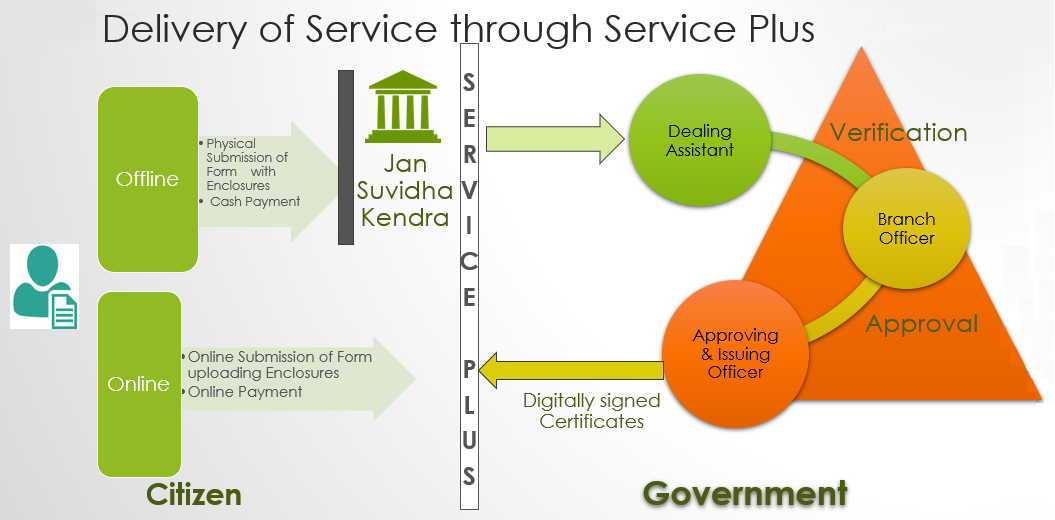

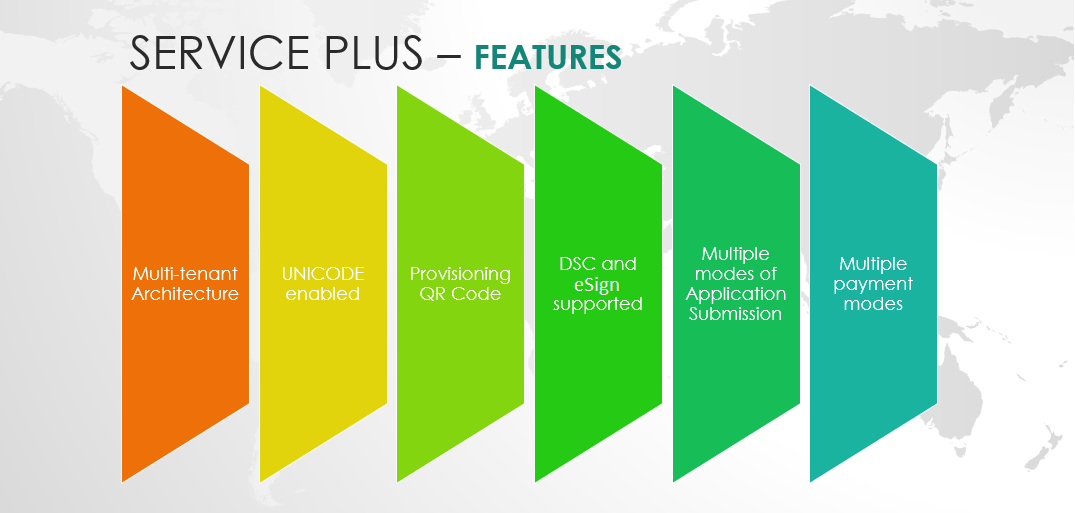

Citizens' primary interaction with the government is for obtaining various services. National Governance Plan (NeGP) was envisioned with the ultimate objective of bringing public services closer to homes of citizens as articulated in the Vision Statement of NeGP,
"Make all Government services accessible to the common man in his locality, through common service delivery outlets, and ensure efficiency, transparency, and reliability of such services at affordable costs to realize the basic needs of the common man"
In an attempt to fulfill this vision, the Government of Arunachal Pradesh has implemented the ServicePlus platform of NIC to provide services to citizens.
ServicePlus is a single, unified, metadata-based portal to citizen and government alike where any service can be defined, accessed, delivered and monitored. ServicePlus facilitates any Central or State Government department or local governments (Panchayats, Municipalities etc.) to define all the metadata related to service like service definition, service coverage, target beneficiary, applicable submission modes, applicable service charges, creation of application forms and intermediate documents, application life cycle and output certificate.
Following are the instructions to use DSC:
1. Download the respective Driver of your Digital Signature Card.
2. Download the Java version 1.7 in your System.
3. Go to Control Panel --> Program --> Java --> General -->Temporary Internet File -->Settings -->Delete All Files.
4. Go to Control Panel --> Program --> Java -->Security -->Edit Site List -->Add the Service Plus URL and bring Security Level to medium.
5. After login (Officials Only) --> Click on DSC Management --> Click on register your DSC.
1. Click on the option Citizen Section--> Check Your Entitlement available on the Homepage to open the form.
2. Check Your Entitlement form is displayed on the screen.
3. When you select your profile like state, caste etc. and click on search the list of services for which you are entitled will be displayed in the list. You can view the details.
You can track your application status by the following ways:
1. To get the status of the application, click on Track Application Status Report link available under Citizen Section.
2. You can also check the application status using your credentials (username and password). Click on the Login link available on the ServicePlus Home page. Then enter the username and password provided to you. Once you logged- in, click on Track Application Status link provided under View Status of Application.
A citizen can apply for a Service through following ways:
1. Online: A citizen can apply for a service of his/her state via online with or without registration as per the service definition.
2. Kiosk: A citizen can contact Kiosk of his/her area for applying a service. You can check the details of Kiosk under âÂÂKiosk detailsâ while clicking on the particular service.
3. In person: A citizen can also apply for a service either by downloading application form online and submit it at the concerned office or can take the application form directly from the office.
1. Click on the option Citizen Section--> Find State Service Delivery Act available on the Homepage to open the form.
2. Select the state and click on submit. The State Service Delivery Act details will be displayed.
Once can verify the issued the e-Certificates by the following steps:
1) To verify, Click on "Verify Certificate" Link in http://eservice.arunachal.gov.in
2) Enter the Application Reference Number and Token Number available at the bottom of the certificate.
3) Click on Download Certificate. The certificate will get downloaded only if the entered details are correct.